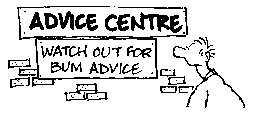
For guests who wish to use their leisure time expanding their knowledge,
Old Motherboard offers authoritative documentation on diverse subjects, provided in
handy leaflets available in the attractive papiermache display troughs in the
Advice Centre.
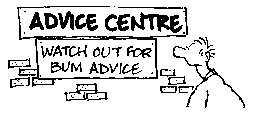
These useful leaflets, written by leading experts in fields, may be taken to a safe place and harmlessly disposed of. Deposits are non-refundable.
Useful advice leaflets 3 and 4 added 17th June 1996.
Computer seating
The fourth, and any further, lever is therefore for movement in the fourth
dimension and beyond. Patrons requiring lessons in travel in parallel space/time continuums
should register at Tranquillity Haven's main reception for 30 minute sessions
with Mandy, our resident out-of-body-experience expert.
Computer users who have not had such basic lessons should not touch the
fourth lever, as hot-line support on different temporal planes may be difficult.
2.00 Selecting the Seat Colour.
3.00 Conclusion.
Computer Sizing
1.00 The computer
2.00 The monitor.
You will find that, thanks to the latest perspective techniques, the large
screen will look smaller the further away you sit, eventually appearing
the normal 14 inch size. (O.M.'s Helpful Hint: In Actual Reality mode,
your mouse cable might impose a physical limit on how far away you can be.
It would be best to check, before spending money on a screen that is
unnecessarily large.)
3.00 Summary
Computer games (1)
Mouse Bungee Jumping
If you suspect that your input device is a dangerous sports enthusiast, ensure that
Computer Lighting
Poor lighting for computer users is generally frowned upon and,
indeed, can be a direct cause of frowning. Avoid direct sunlight
as this will eventually discolour the equipment casings. Using
a high-factor sunblock, such as a brick wall, will help.
Using a laptop computer outdoors in a really thick fog can be
difficult and mist could form on the screen, distorting the image.
You should ensure that you have a rubber-bladed wiper with you if
there is a high fog risk. A man-size tissue pack will
suffice in an emergency.
Viewing a computer in complete darkness is quite acceptable,
provided you remember to carry a torch with you to:
Finally, should you suffer from glare, there are various devices available
to eliminate this problem, one of which is illustrated below:-
1.00 Selecting a good chair.
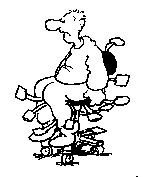 As a rule of thumb, the quality of a computer chair can be determined by the
number of control levers it has. Four levers are considered ideal. The first controls
up and down movement, the second front to back seat tilt and the third the angle of
the back. These three levers, together with the swivel and the wheels on the base, cater
for all possible movement in three-dimensional space.
As a rule of thumb, the quality of a computer chair can be determined by the
number of control levers it has. Four levers are considered ideal. The first controls
up and down movement, the second front to back seat tilt and the third the angle of
the back. These three levers, together with the swivel and the wheels on the base, cater
for all possible movement in three-dimensional space.
This is not at all important, as when you are sitting on it you can't see it anyway.
The colour therefore can be anything you like, provided you do not leave your seat at any time.
Have you considered burgundy?
You now know all you need to know about computer seating.
Old Motherboard's Advice Leaflet No.2:
Before you can downsize or upsize, you must first
size your computer. See fig.1 for the correct method.
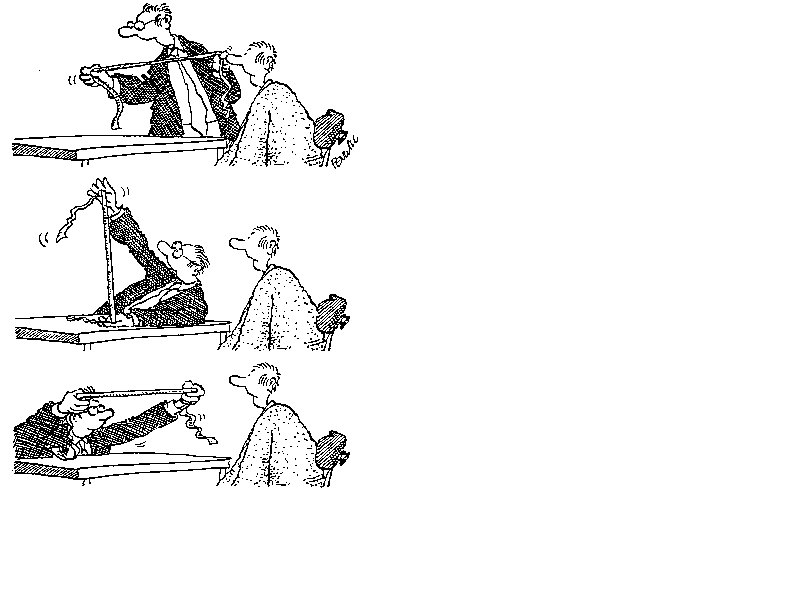
Fig.1 Correct method of being sized for your computer.
Having sized the computer,you should next size the monitor. Generally,
the bigger the screen the further away you can sit from it. For normal
sitting distance, a 14 inch screen is quite adequate. Should you wish to
sit on other side of the room, or in the hall, a 21 inch screen may be
necessary.
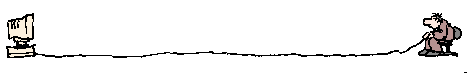
In this leaflet you learnt how to:
Old Motherboard's Advice Leaflet No.3:
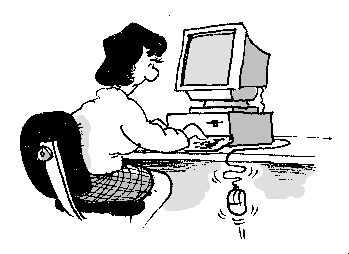
Old Motherboard's Advice Leaflet No.4:
a. find the computer;
b. find the power switch.
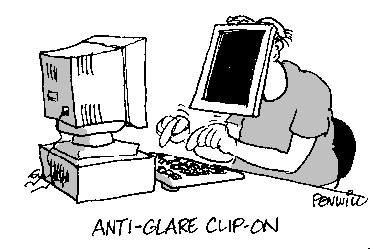
![[IMAGE]](bthp.gif)
![[IMAGE]](btov.gif)
![[IMAGE]](bthg.gif)
![[IMAGE]](btgh.gif)
![[IMAGE]](btcp.gif)
![[IMAGE]](btv.gif)
![[FoomWatch]](btfw.gif)
![[VisitorsBook]](btvb.gif)
![[WayOut]](btwo.gif)
All this stuff is copyright © Roger Penwill 2000 and
all mistakes are his. All rights reserved. No reproduction without permission.
email:roger@penwill.com
Old Motherboard appreciates that the poor chap does his best, but she regrets that you just
cannot get the right calibre of staff these days.